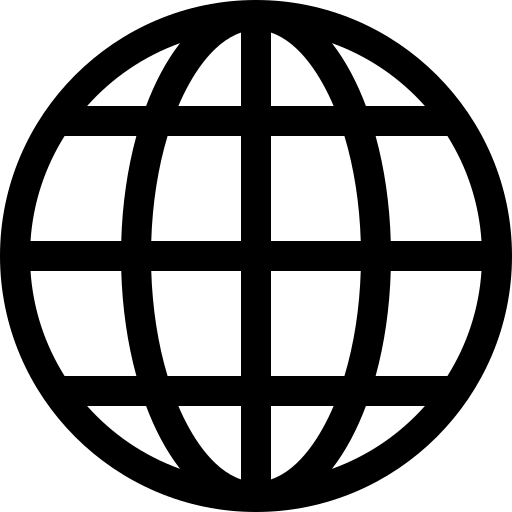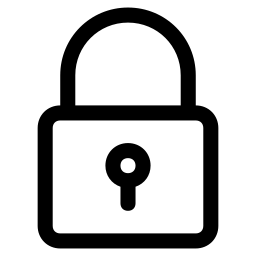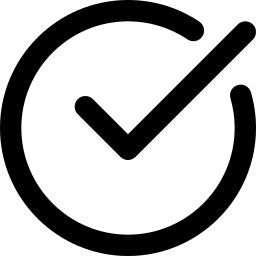Avantree Digital to Analog Audio Converter
- Regular price
- RM 198.00
- Sale price
- RM 198.00
- Regular price
-
RM 245.00
Share
Our take
A compact & cheap tech life hack: Digital (Optical / Coaxial) to Analog (RCA / AUX) Audio Converter that improves your television's sound.
Product details
The DAC02 is a powerful Digital To Analog Audio converter device that converts Coaxial/ Optical TOSLink digital audio signals and converts them to Analog, for connection to an external speaker. This small device is all you’ll need to bridge your legacy sound system with a wide range of digital sources including DVD players, HDTV and popular gaming devices.
Recommended:
1. Supports devices with optical or coaxial digital PCM / LPCM audio ports:
- Digital TVs, HDTVs, Apple TV and Google TV (Revue)
- CD, DVD, Blu-Ray, and HD-DVD players
- Game consoles: PS3, PS4 (All versions), XBOX 360 (Slim)
- AV Receivers and Integrated Amplifiers
2. Works with NORMAL headphones (impedance under 32Ω)
3. Works with ACTIVE / POWERED speakers with built-in amplifiers.
Doesn't work / not recommended:
- Can not be used as a VIDEO converter
- Does not support HDMI input or output
- Does not support Dolby, DTS and other compressed digital audio formats (can only support devices which can set audio format to PCM / LPCM)
- Can not AMPLIFY the VOLUME from audio source
- Not compatible with “professional” or high impedance headphones over 32Ω, such as Audio-Technica, Ultrasone, Sennheiser.
- Does not work with PASSIVE speakers
- Does not work with wireless Bluetooth headphones
Please ensure the following steps to make your DAC converter work with sound.
1. Make sure that the correct input type is selected. Slide input selection switch on DAC02 to “optical” or “coaxial”. The power indicator of DAC02 should be ON and slide the power switch to the “ON” position.
2. This item doesn’t support compressed Digital audio formats like Dolby, DTS or other surround audio signals. Make sure you set your TV audio format to “PCM / LPCM”.
3. Make sure to change the audio OUTPUT setting from your TV (Internal) speaker to "External Speaker" or "External Speaker (optical)".
TechX Guarantee
We understand the anxiety of shopping online in Malaysia particularly on startup and small business website; you don't get to physically hold the product before buying, how will you know if the product will live up to your expectations, ... - which is why we are committed to
- Only sell/advertise products or brands that we believe in
- Thoroughly research a product/model to save you time and get the most value for your money
- Go the extra mile to properly package items for shipping
- Rely on reputable courier service (*not necessarily the cheapest)
- Provide second to none customer service (Lazada/ Shopee gets thousands of visitors a day, we have Only You to focus on)
- Safeguarding your privacy & offer a seamless user experience on our ecommerce webpage
- Ensure all pages and content on TechX are accessed using SSL encryption (*look for the padlock icon on the left side of the address bar...SSL allows sensitive information such as credit card numbers, login credentials to be transmitted securely)
- Your satisfaction! We believe we sourced for the best quality products around, however sometimes life happens. If for any reason you are not 100% satisfied with the quality of any product, we will gladly refund your money + 20% of what your paid
In the event you still need further assurance, write to us via our Contact Form and we'll get back within 2 hours.